Where can I find a connector identifier - Atlante
Summary
Connector identifier example Atlante
The Atlante connector identifier is located on the front side of the station, just above the connector's attachment, either on the right or on the left.

Example
The identifier FR*ATL*E00344*1 is on the left-hand side of the charging station

➡️ To start a charging session on this connector, select connector FR*ATL*E00344*1 in the application listing, then click on "Start charging session".
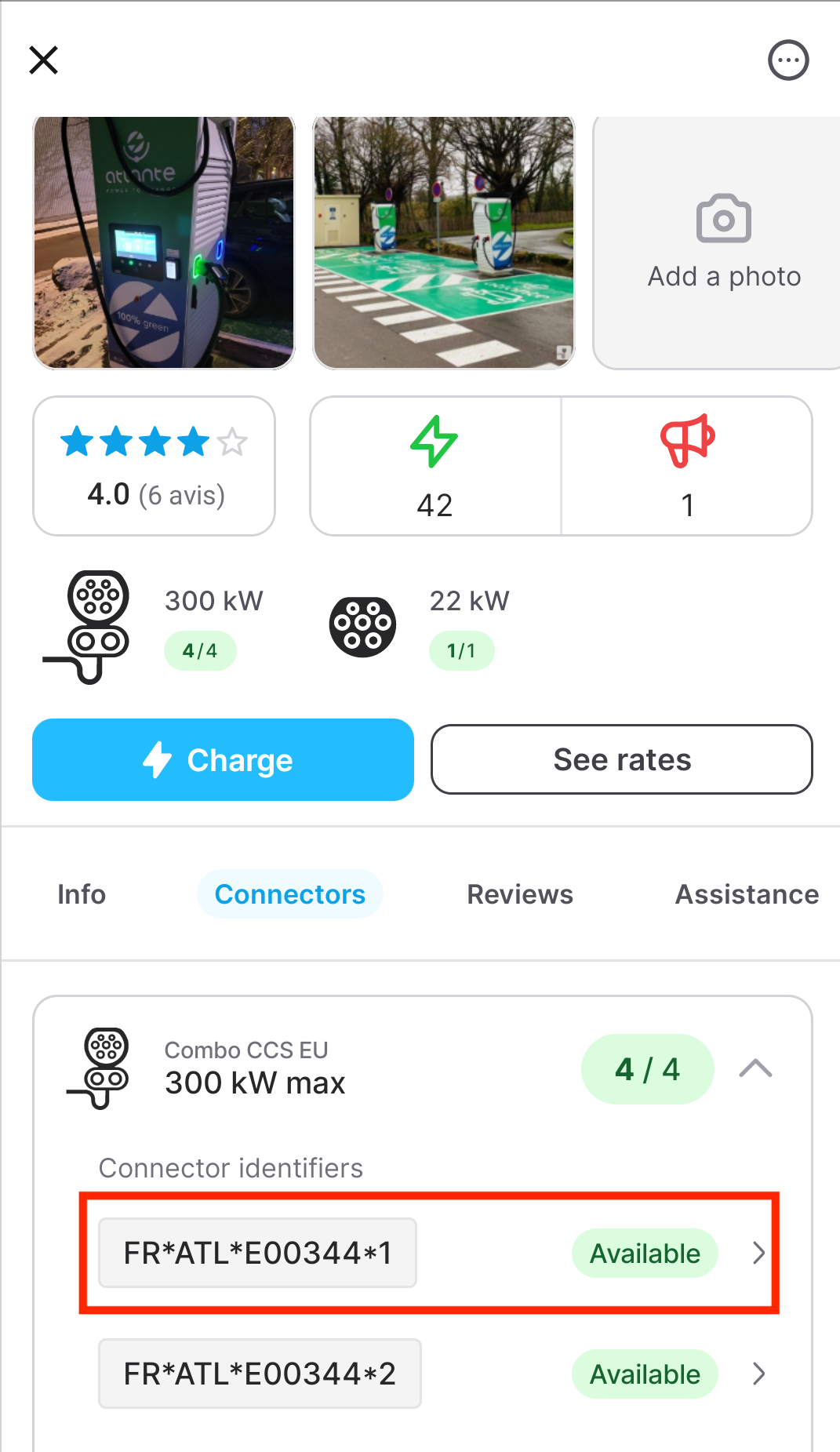
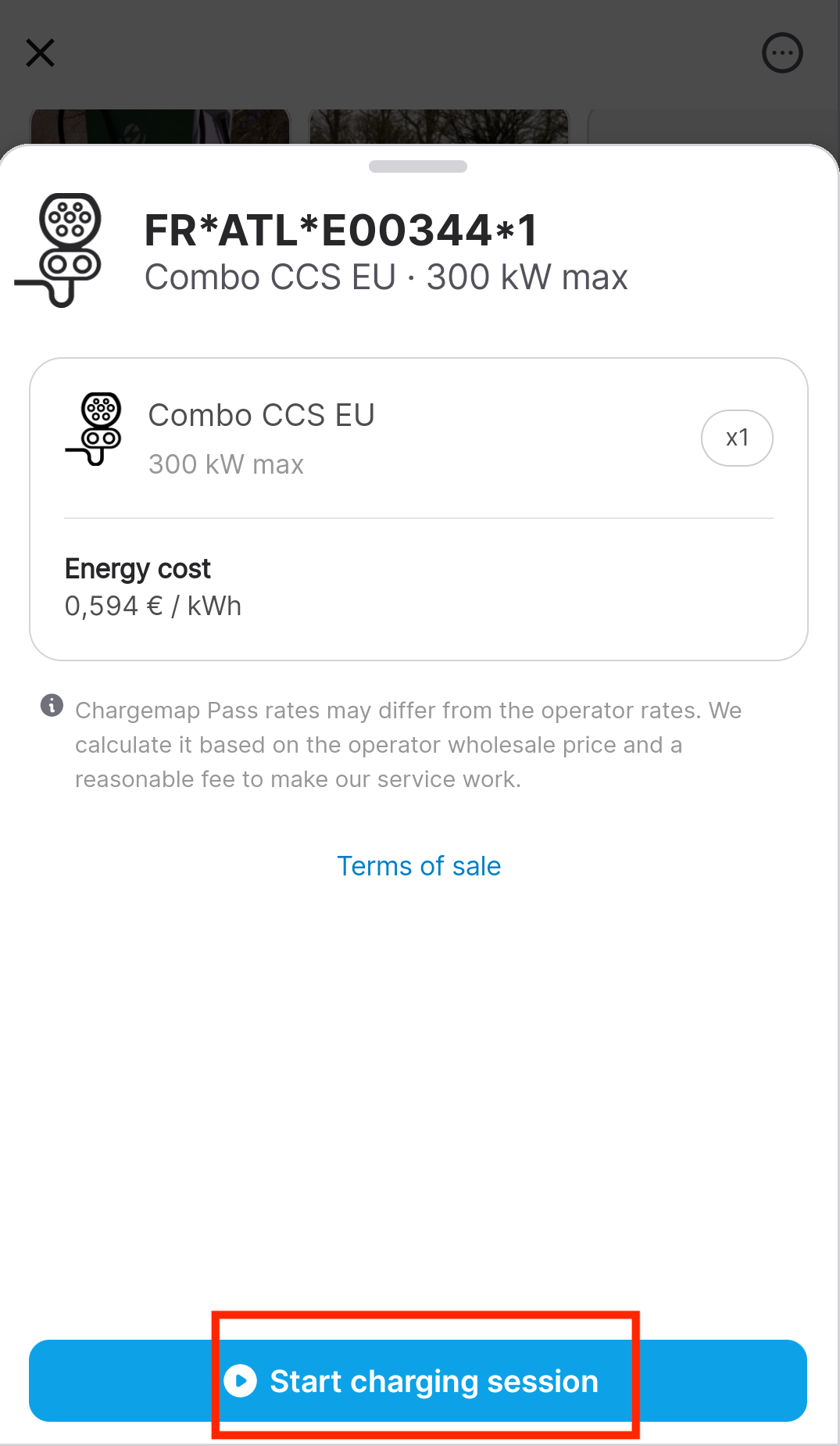
Missing information ?
Please note that there may be other charging station models. If you encounter a model not presented on this page and cannot find the corresponding number on the station or Chargemap, please contact us, preferably with a photo.
To learn more about charging from your mobile, please refer to the article Charging via mobile app.
Our team is at your disposal !