To use Waze with Chargemap
If you use Chargemap's mobile application, you can find the nearest charging station and launch the GPS to access it with Waze.
Click on the "GPS" button from the detail file of the concerned charging station, then choose "Waze". If you do not see Waze in the list of GPS applications, it probably means that Waze is not on your smartphone yet: you need to download it!
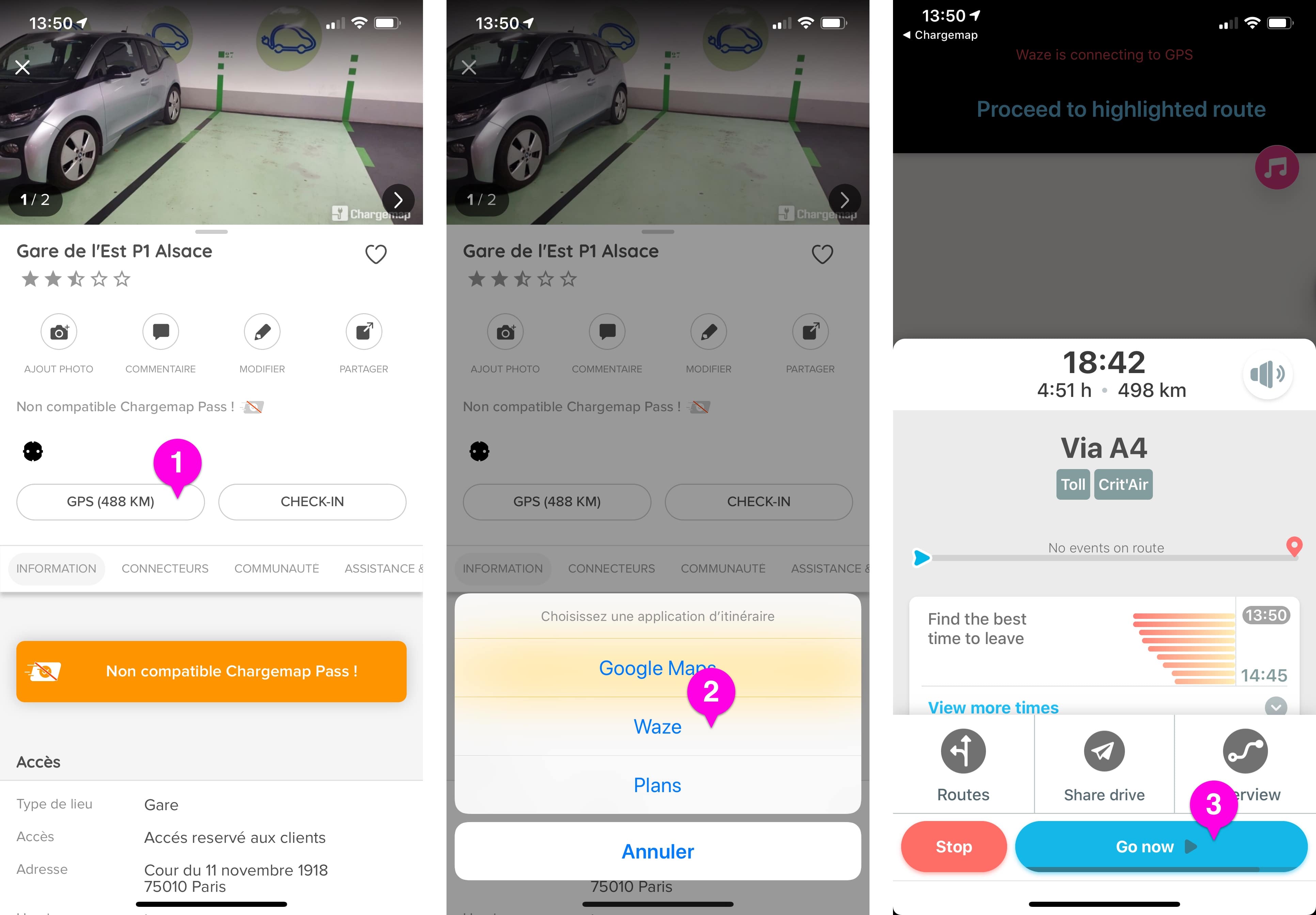
Warning! On Android, if Waze is installed on your smartphone, but you still do not see it in the list, it is because you might have already chosen another mobile application as your GPS default application.
Here is how to change it: https://support.chargemap.com/l/en/article/fxxyun8cpp-change-the-default-gps-application-used-with-chargemap-android