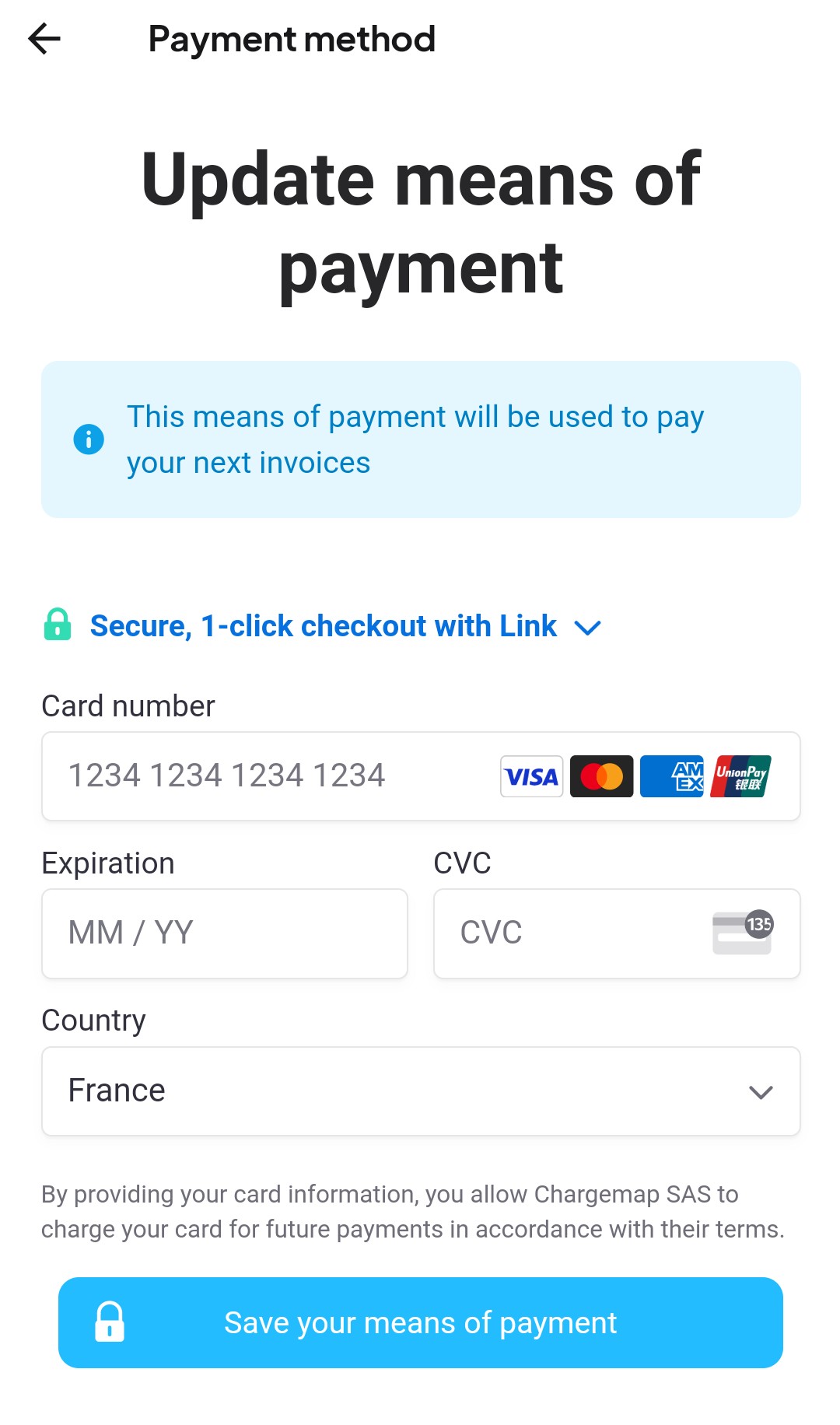How to change my payment mean ?
When you order your Chargemap Pass, the imprint of your payment method is registered by default by our banking partner (it is not stored on our servers). It is this payment method that will be used to debit the amount of your charges.
To change it, just follow these simple steps!
On the website
- Go to your Account section and click on "Your payment mean"
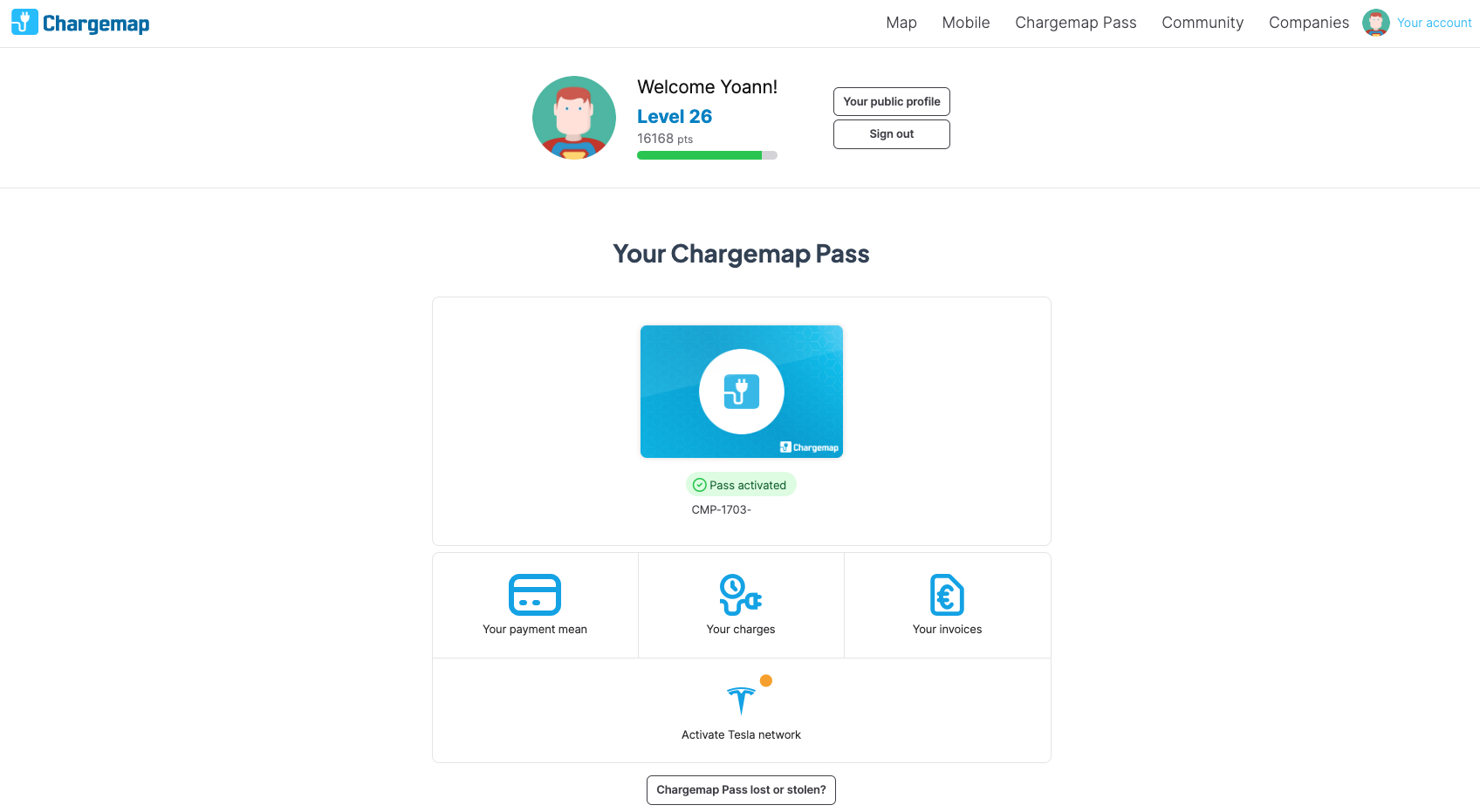
- Enter your card numbers and on click on "Change your payment method"
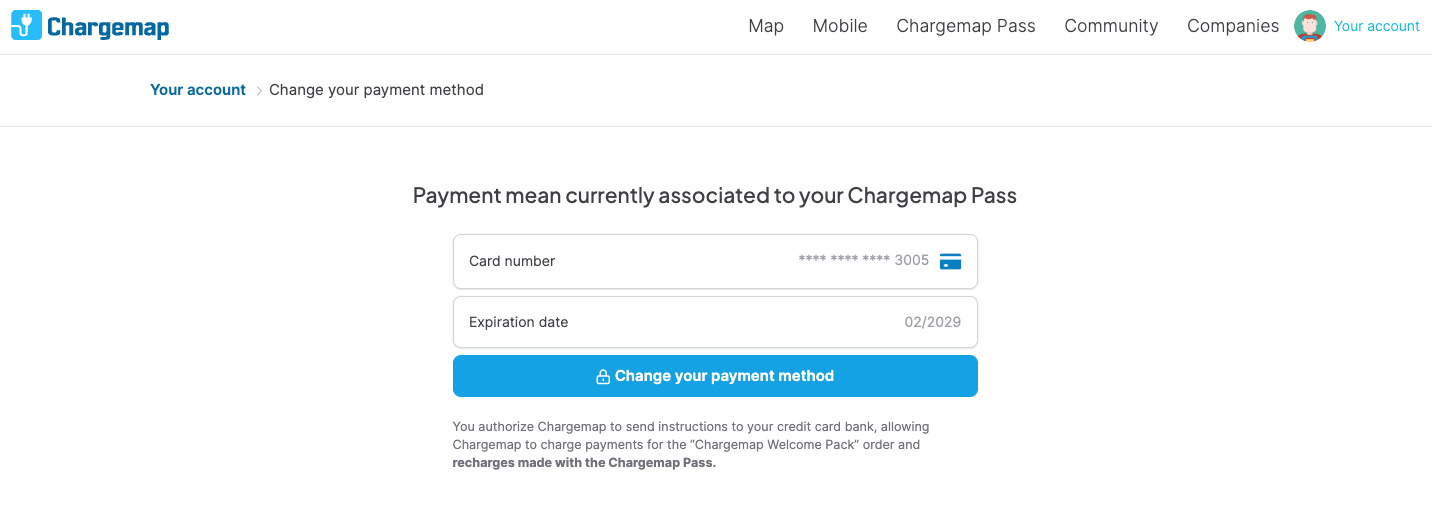
Your new payment method is now successfully registered!
On the mobile app
- Go to the "Account" section and to "Payment method"
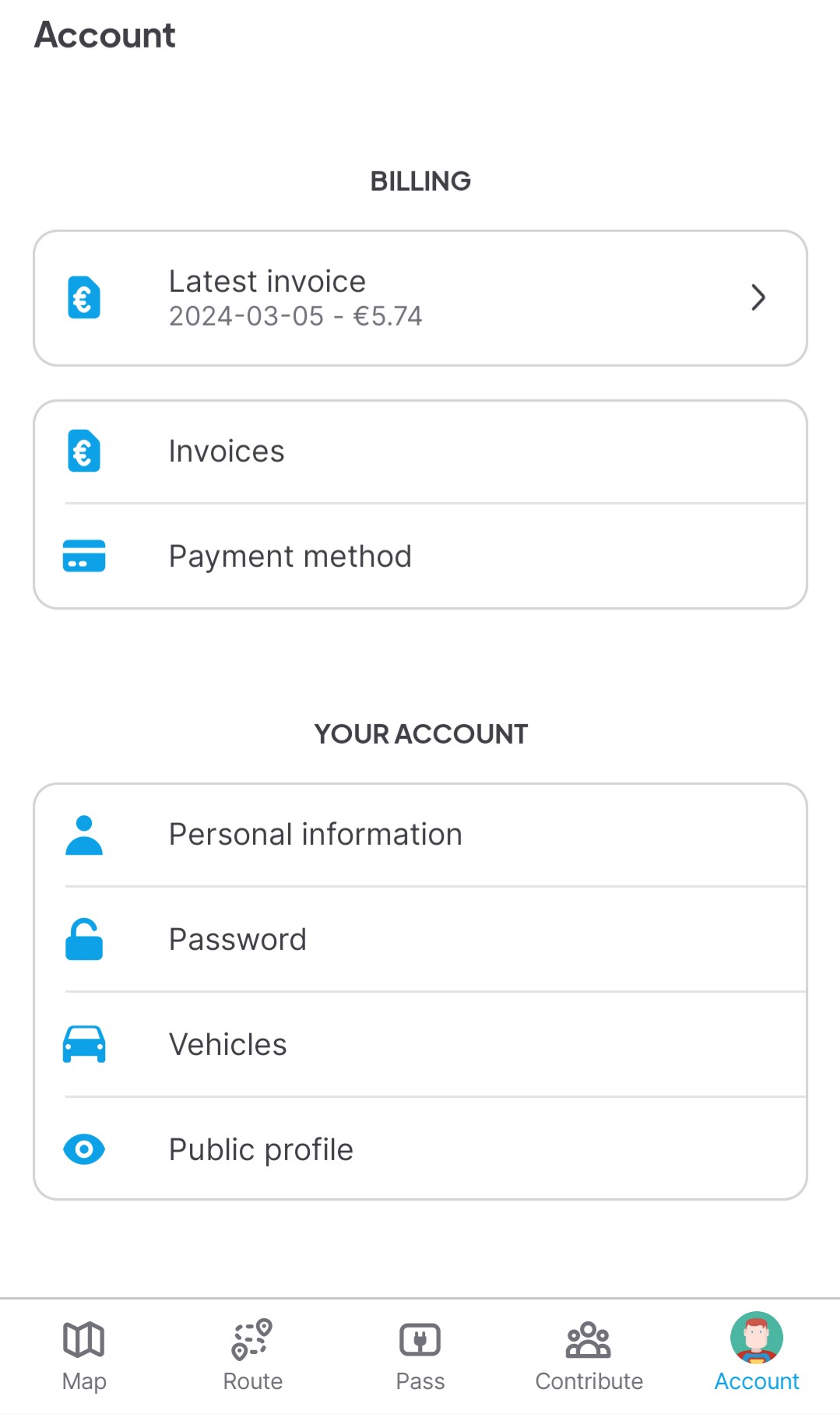
- Then to Modify
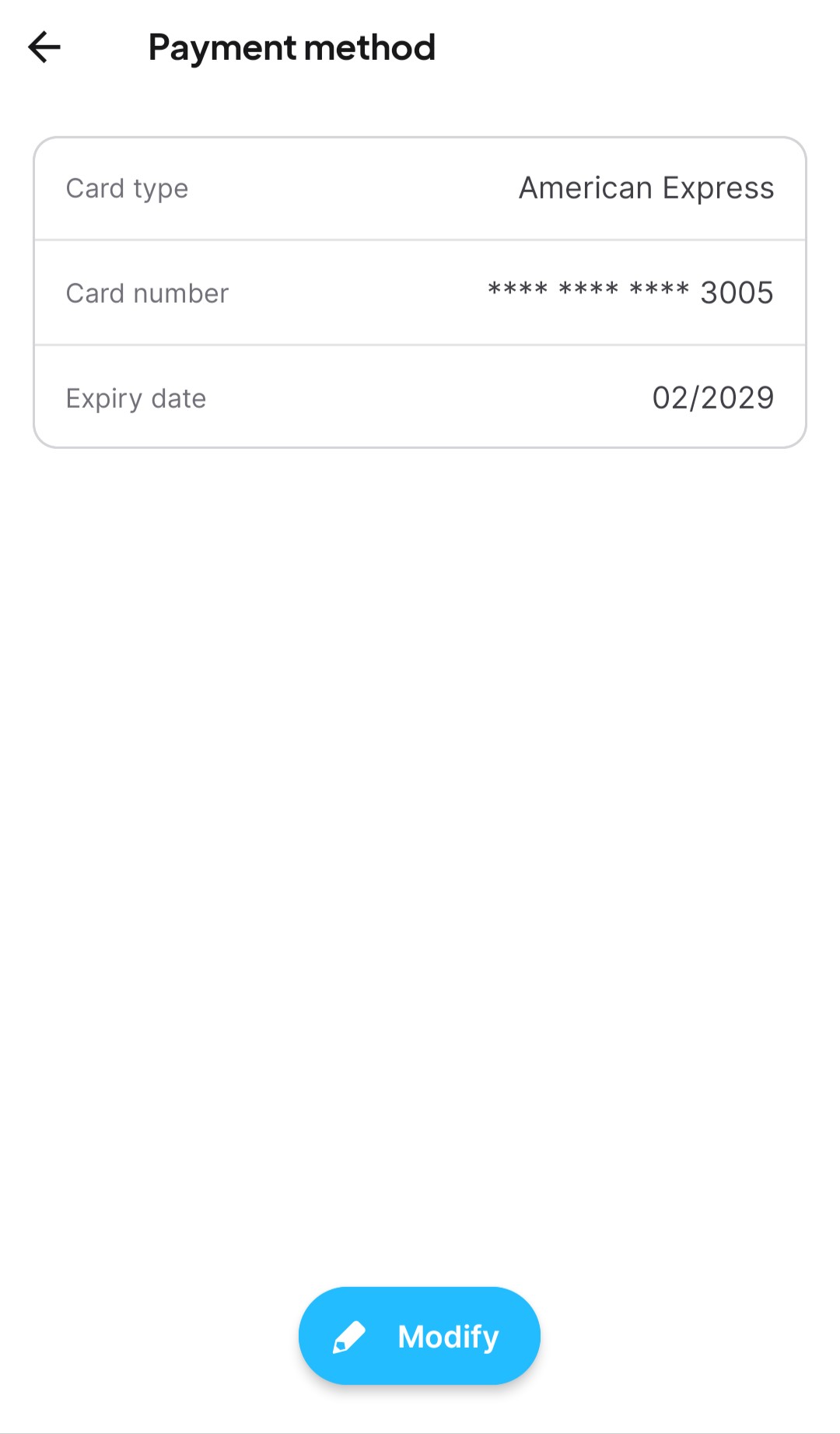
- Finally, Update your means of payment