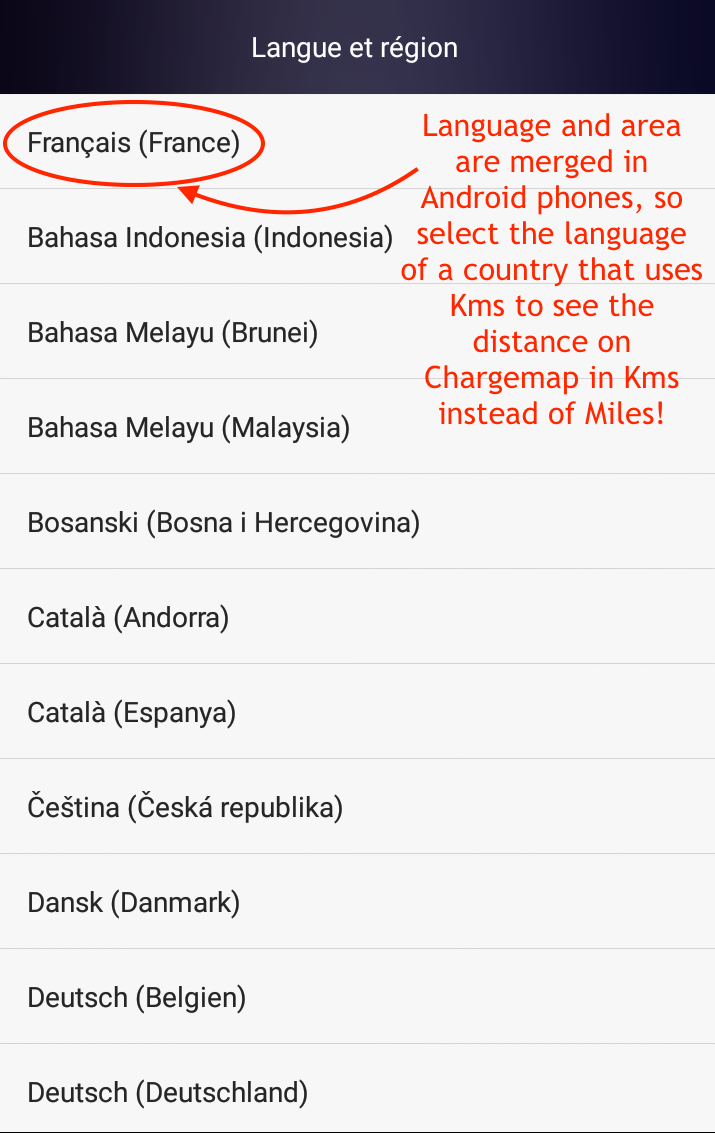How can I see the distances in Kms instead of Miles?
If the distances are shown in Miles instead of Kms on your mobile application, it means that your smartphone has been set in the area(language for Android) of the four countries that are still using the Mile as a unit of distance :
1) Liberia
2) Myanmar (formerly known as Burma)
3) USA
4) UK
So you just need to change the region (language for Android) of your smartphone to English(IE), English(CA), English(AU) or English(NZ) for instance, or any other language that you are able to speak, (FR), (DE), etc. in order to see the distances in Kms.
Example for an iOS phone:
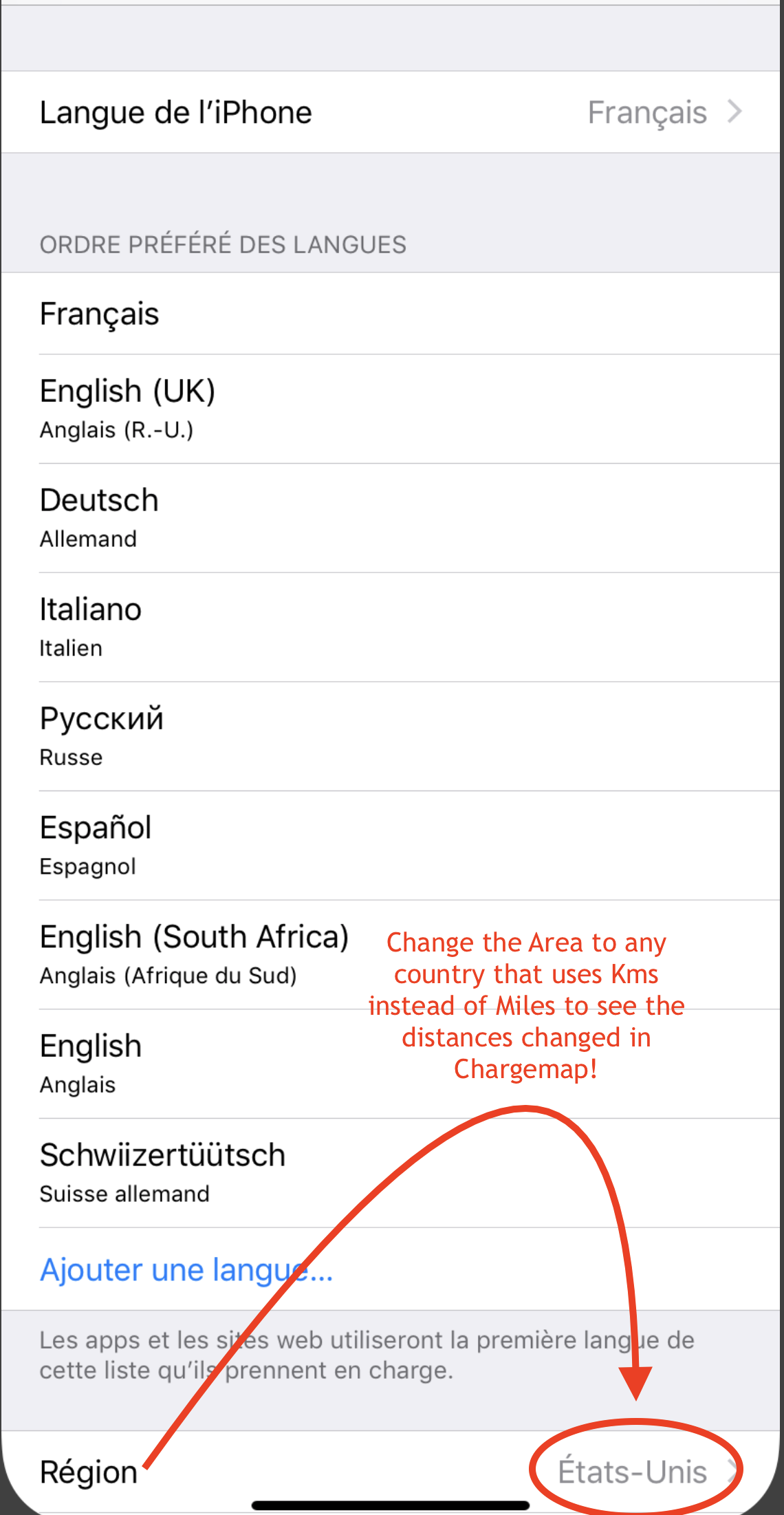
Example for an Android phone: